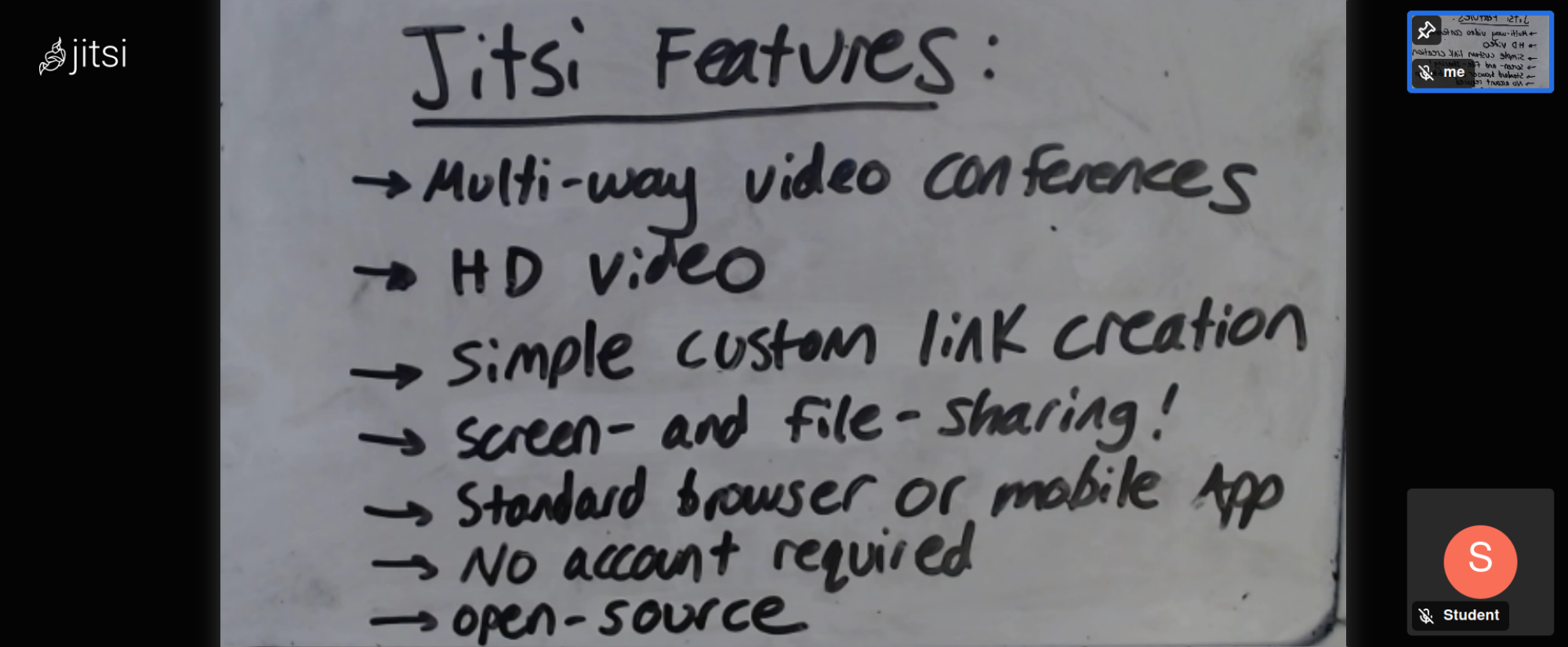Introduction
Many people are familiar with the typical face-to-face meeting format of local tutoring. Usually teaching and discussions can happen and the tutor can use a notebook to write things while teaching or discussing the material. I’ve taught plenty of times in this format, however modern online options available to students easily and cost-free strongly rival this format; in many important ways, this online format beats in-person meetings in both efficacy and ease.
The online format I currently use (see below for pictures) is a video chat conference platform called Jitsi, which is similar to some of the big-name video conference sites, but also offers additional tools like screen sharing for any window on your computer and a great chat and file-sharing interface. It also uses less bandwidth and is very simple to set up. I have an HD webcam suspended over my whiteboard allowing students to see everything in great detail, full screen. Payment is conducted in various ways, including digital options thanks to my partnership with Stripe, one of the world’s largest online payment vendors.
Standard Features
This format offers everything that face-to-face in-person tutoring does, because we can exchange problems, materials and pages, while also allowing the standard face-to-face communication and talking from the one-on-one video conference.
- Direct interaction with video conferencing similar to face-to-face tutoring
- All concepts can be discussed. If pictures are required, they can be sent or showed to the camera for screenshots to be taken
- Students can take notes for lecture-style teaching or can work together with me on problems on our respective board/paper.
- Students can take advantage of visual aids and diagrams that I can show digitally, as well as see results in my personal copy of Wolfram Mathematica.
Advantages
There are also multiple portions of this format that offer advantages to learning and efficiency.
- My board is broadcast full-screen in HD which I’ve found is often better than trying to turn by notebook back and forth to students in person.
- No loud environments or distracting surroundings
- Other tools like screen sharing, screen drawing, diagrams from online I can show, and Mathematica output.
- No commuting or weather problems involved.
- More available time slots and easier scheduling.
- No travel fee
What you Need
Setup is incredibly simple. Jitsi allows the creation of rooms with a url of your choice in the format meet.jit.si/your_room_of_choice and I create rooms on a per-student basis. Once I make that link, we can meet there any time we decide! There is both a desktop website and a mobile app, although the former gives you a larger viewing screen. From there, you need:
- Meeting link
- Headphones (to reduce echoing)
- Microphone in your machine
- Solid wifi connection
What it Looks Like
Students see my video feed like any standard video conference, which I can change between myself, my board, or other visual aids and diagrams that are relevant. These can vary by topic and class. Here is what students can see from their end: